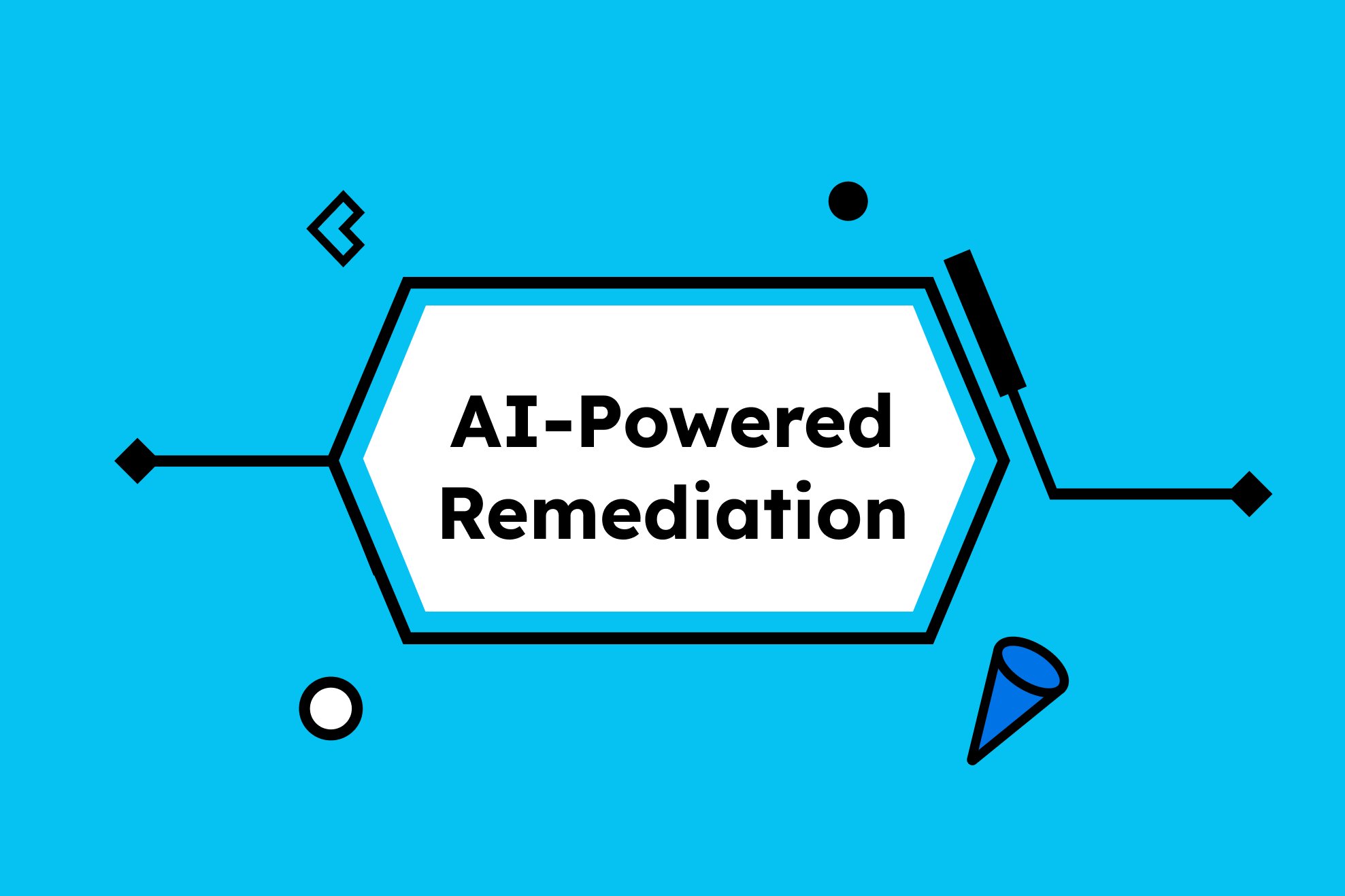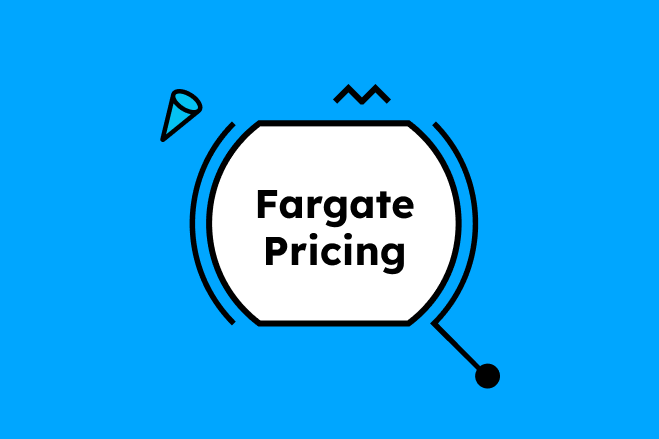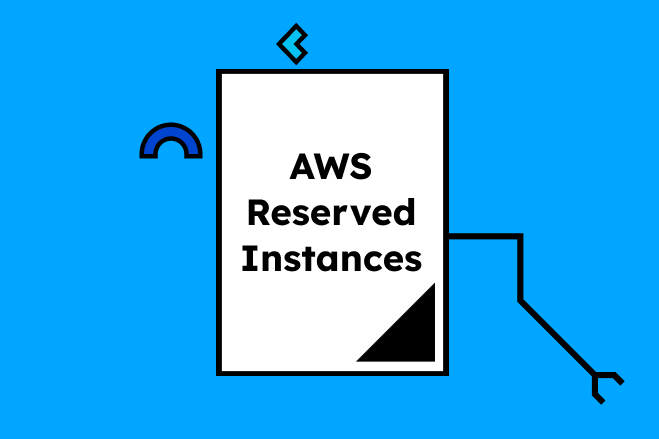Table of Contents
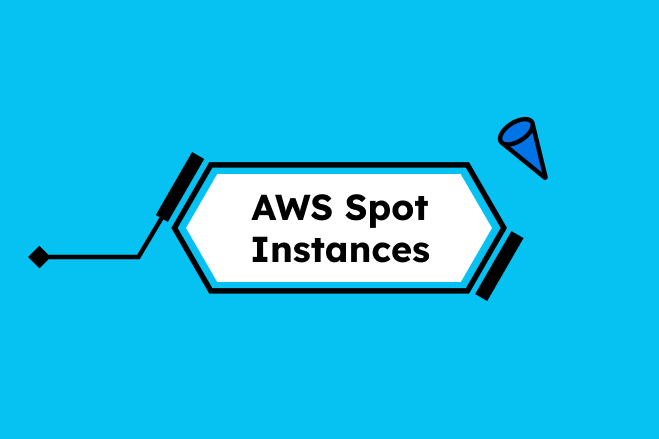
When it comes to cloud cost optimization, few levers are as powerful—or as misunderstood—as AWS Spot Instances. With discounts of up to 90% off On-Demand pricing, Spot unlocks the kind of scalable compute power that was once reserved for deep pockets and fixed budgets. But this isn't just about savings—it's about building smarter, more resilient architectures. Whether you're optimizing CI/CD runners, scaling ECS workloads, or accelerating ML training on GPUs, Spot Instances offer a developer-friendly path to elasticity without financial sprawl. In this guide, we'll explore how AWS Spot Instances work, where it fits, and how to integrate it seamlessly into modern DevOps workflows.
What Is a Spot Instance in AWS?

An EC2 Spot Instance is unused EC2 capacity that AWS offers at steep discounts. You bid for access, and in return, you get ultra-cheap computing power. The tradeoff is that AWS can reclaim the instance at any time with only a 2-minute warning.
Pricing Model Comparison: AWS Spot Instances vs. On-Demand vs. Reserved
|
On-Demand Instances |
Reserved Instances |
Spot Instances |
|
|
Pricing |
Standard hourly rates |
Up to 72% cheaper (1-3 year commitment) |
Up to 90% cheaper than on-demand |
|
Availability |
Always available |
Guaranteed for term duration |
Interruptible at any time |
|
Use Case Fit |
Any workload, esp. short-term or unpredictable |
Steady-state workloads, known usage |
Fault-tolerant, stateless, batch jobs |
|
Commitment |
None |
1 or 3 years |
None |
|
Flexibility |
Medium |
Low (but convertible RIs allow some flex) |
Why Does AWS Offer Spot Instances?
Spot Instances are an integral part of AWS's infrastructure and financial strategy. Here's the deeper rationale:
- Maximizing Capital Efficiency
AWS operates at hyperscale, meaning underutilized capacity is inevitable. Physical servers sitting idle represent sunk capital with no return. Spot Instances allow AWS to:
- Monetize otherwise unused capacity
- Increase server utilization rates without impacting SLA-backed workloads
- Improve margins without compromising customer experience
- Elastic Supply, Elastic Demand
Cloud demand fluctuates (e.g., spikes during holidays or new product launches). AWS can provision enough capacity to handle peak loads and sell the excess as Spot during off-peak periods. This dynamic supply model is key to AWS's elasticity and efficiency.
- Market-Based Pricing Signals
Spot pricing is determined by supply and demand trends in each Availability Zone. This helps AWS:
- Smooth out resource usage across regions.
- Incentivize developers to architect fault-tolerant systems that tolerate volatility in exchange for price.
- Fostering Cloud-Native Architectures
By offering deeply discounted compute with the caveat of potential interruption, AWS nudges developers toward stateless, scalable, resilient architectures, which align with modern best practices like containerization and event-driven design.
Cost Advantages of Spot Instances
Spot Instances are one of AWS's most powerful cost-saving tools, offering up to 90% off On-Demand prices. They're ideal for scalable, parallel workloads like CI/CD, simulations, ML training, and media processing. Their real value comes when integrated into automated strategies, reducing costs without manual oversight.
With native support in Auto Scaling Groups, EKS, ECS, and AWS Batch, Spot can be embedded directly into your infrastructure. Spot price history APIs also enable cost forecasting and intelligent workload placement, turning short-term savings into long-term efficiency.
Caveats to Consider
Despite the deep savings, Spot Instances come with trade-offs that require architectural planning.
- Interruption Risk: AWS can terminate Spot Instances with only a two-minute warning. For time-sensitive or long-running jobs, this demands checkpointing, redundancy, or a stateless design to avoid service disruption.
- Unpredictable Availability: Spot capacity fluctuates based on demand. During peak periods, your preferred instance types may be unavailable or costlier than On-Demand. Spot should augment—not replace—Reserved or On-Demand instances in mission-critical environments.
- Operational Complexity: Managing Spot at scale requires monitoring capacity trends, adapting instance types, and automating failovers. Without automation, this overhead can offset savings.
- Not Suitable for All Workloads: Stateful apps and systems with strict SLAs may not tolerate interruptions. In such cases, a blended approach using Spot for scale-out tasks and Reserved or On-Demand for core services is the safest path.
Automation Best Practices: EC2 Spot with Auto Scaling and Fleet Management

Effectively operationalizing Spot Instances requires not just cost awareness but smart automation baked into your infrastructure. AWS provides several tools, including Launch Templates, Auto Scaling Groups, EC2 Fleet, and Capacity Rebalancing to help you create resilient, cost-efficient, and self-healing architectures that maximize Spot usage without compromising reliability.
1. Setting Up EC2 Spot Instances via Launch Templates
A Launch Template is a reusable configuration that defines the instance type, AMI, key pair, network settings, and more. It's the foundation for automating Spot provisioning. Unlike the older Launch Configurations, Launch Templates support versioning and are required for advanced features like mixed-instance Auto Scaling and EC2 Fleet.
Best practice: Create templates that allow multiple instance types and include Spot-specific user data scripts to handle preemption gracefully (e.g., shutdown routines, logging checkpoints, rehydrating app state).
2. Mixed-Instance Policies in Auto Scaling Groups
To avoid the classic problem of Spot unavailability or instance type dependency, AWS Auto Scaling Groups (ASGs) can now use mixed-instance policies. This setup enables ASGs to provision across:
- Instance types (e.g., m6a.large, c6g.large, t4g.medium)
- Purchase options (Spot, On-Demand)
- Availability Zones
By defining weights and priorities, you can balance cost and performance. For instance, run 70% of your fleet on Spot across four instance types, and fall back to On-Demand only when Spot capacity dries up.
You also get allocation strategies, like:
- lowest-price (optimize cost)
- capacity-optimized (prioritize availability and stability)
- capacity-optimized-prioritized (hybrid of above)
Tip: Capacity-optimized is usually best for long-running workloads with higher SLA expectations, as it picks Spot pools with less interruption history.
3. Using EC2 Fleet for Advanced Spot Management
For large-scale, flexible, or short-duration workloads, EC2 Fleet offers a powerful orchestration layer across Spot, On-Demand, and Reserved Instances—all managed in a single API call. You define a target capacity, cost constraints (e.g., max price per vCPU/hour), and a prioritized mix of instance types. Fleet then optimizes based on price and availability, abstracting away the manual effort of instance hunting.
Under the hood, Spot Fleet plays a key role here. It's the mechanism EC2 Fleet uses to request and maintain target Spot capacity. Spot Fleet intelligently distributes requests across multiple instance types and Availability Zones, making it ideal for heterogeneous workloads where cost sensitivity meets performance variability. You can also apply allocation strategies like “lowestPrice” or “capacityOptimized” to influence how Spot Fleet balances your compute needs.
In containerized or batch compute environments, EC2 Fleet combined with Spot Fleet becomes especially potent. When paired with orchestration tools like ECS, K8s (via Karpenter or custom schedulers), or proprietary job runners, this combo allows for resilient, Spot-aware deployments at scale—automatically adjusting to real-time market fluctuations without jeopardizing workload execution.
4. Capacity Rebalancing: Handling Interruptions Proactively
AWS introduced Capacity Rebalancing to improve the resilience of Spot workloads. When AWS detects that a Spot Instance is at elevated risk of termination, it sends a rebalance notification earlier than the standard 2-minute warning—typically 5-10 minutes in advance.
When paired with Auto Scaling, the system can proactively launch a replacement instance in a healthier Spot pool before the original is interrupted. This gives your app or workload time to migrate, replicate, or gracefully shutdown without disruption.
To enable: Add the CapacityRebalance parameter to your Auto Scaling Group or EC2 Fleet configuration. Combine this with lifecycle hooks or Spot Instance interruption notices to coordinate termination behavior with your workload logic.
ECS Spot Instances: A Modern DevOps Workflow

Running containers on Amazon ECS with Spot Instances is one of the most powerful ways to combine performance, scalability, and extreme cost-efficiency. Whether you're training models, running parallelized CI pipelines, or handling microservices at scale, Spot-backed ECS lets you tap into ephemeral capacity without sacrificing control.
ECS Spot 101: Why Use Spot for Container Workloads?
ECS (Elastic Container Service) supports launching tasks on EC2 Spot Instances via capacity providers. These let you define whether your container workloads should run on On-Demand, Spot, or a mixture of both. Spot-backed containers are ideal for:
- Event-driven apps that scale up fast and wind down just as quickly
- Batch workloads (like video transcoding or ML inference)
- CI/CD runners and test suites
- Stateless microservices
Because containerized tasks are typically lightweight and short-lived, they align perfectly with the Spot Instance model—cheap, temporary, and fault-tolerant.
Fargate vs EC2-Backed ECS for Spot Workloads
Amazon ECS supports two launch types: Fargate (serverless) and EC2-backed (traditional instance provisioning). When it comes to Spot, here's how they stack up:
Fargate:
- No Spot support natively. While Fargate is hands-off and scales seamlessly, it doesn't currently support Spot pricing directly.
- Great for teams that want minimal infrastructure management but are okay paying premium prices.
EC2-backed ECS:
- Full Spot integration via capacity providers, making it the only option for containerized workloads that want to leverage Spot savings.
- Requires managing the EC2 infrastructure (e.g., AMIs, instance types, security groups).
- Offers greater control, flexibility, and price optimization—but with operational overhead.
Verdict: If cost efficiency is a top priority and you're comfortable managing instances, EC2-backed ECS with Spot is your go-to.
Autoscaling and Task Scheduling with Spot Capacity
ECS Spot workloads become truly powerful when paired with Capacity Providers and Autoscaling.
Capacity Providers allow ECS to dynamically determine where to run tasks based on configured weights, base values, and availability. For example, you can define a strategy like:
Resources:
MyECSCluster:
Type: AWS::ECS::Cluster
Properties:
ClusterName: my-cluster
SpotCapacityProvider:
Type: AWS::ECS::CapacityProvider
Properties:
Name: spot-capacity-provider
AutoScalingGroupProvider:
AutoScalingGroupArn: !Ref SpotAutoScalingGroup
ManagedScaling:
Status: ENABLED
TargetCapacity: 100
ManagedTerminationProtection: ENABLED
OnDemandCapacityProvider:
Type: AWS::ECS::CapacityProvider
Properties:
Name: on-demand-capacity-provider
AutoScalingGroupProvider:
AutoScalingGroupArn: !Ref OnDemandAutoScalingGroup
ManagedScaling:
Status: ENABLED
TargetCapacity: 100
ManagedTerminationProtection: ENABLED
ClusterCapacityProviderAssociations:
Type: AWS::ECS::ClusterCapacityProviderAssociations
Properties:
Cluster: !Ref MyECSCluster
CapacityProviders:
- !Ref SpotCapacityProvider
- !Ref OnDemandCapacityProvider
DefaultCapacityProviderStrategy:
- CapacityProvider: !Ref SpotCapacityProvider
Weight: 4
- CapacityProvider: !Ref OnDemandCapacityProvider
Weight: 1
SpotAutoScalingGroup:
Type: AWS::AutoScaling::AutoScalingGroup
Properties:
# Define LaunchTemplate, VPCZoneIdentifier, Min/MaxSize etc. for Spot group
MinSize: 1
MaxSize: 10
DesiredCapacity: 2
LaunchTemplate:
LaunchTemplateId: !Ref SpotLaunchTemplate
Version: "1"
OnDemandAutoScalingGroup:
Type: AWS::AutoScaling::AutoScalingGroup
Properties:
# Define LaunchTemplate, VPCZoneIdentifier, Min/MaxSize etc. for On-Demand group
MinSize: 1
MaxSize: 5
DesiredCapacity: 1
LaunchTemplate:
LaunchTemplateId: !Ref OnDemandLaunchTemplate
Version: "1"
SpotLaunchTemplate:
Type: AWS::EC2::LaunchTemplate
Properties:
LaunchTemplateData:
InstanceType: t3.large
ImageId: ami-0123456789abcdef0 # Replace with valid AMI ID
InstanceMarketOptions:
MarketType: spot
OnDemandLaunchTemplate:
Type: AWS::EC2::LaunchTemplate
Properties:
LaunchTemplateData:
InstanceType: t3.large
ImageId: ami-0123456789abcdef0 # Replace with valid AMI ID
This ensures ECS prioritizes Spot for task placement but seamlessly falls back to On-Demand when Spot capacity isn't available, maintaining application uptime.
Task autoscaling is managed through ECS Service Auto Scaling, which scales tasks in or out based on metrics (like CPU or memory utilization, or even custom CloudWatch metrics). This is particularly important when dealing with variable load—your cluster can react in near-real-time, adding tasks to consume idle Spot capacity or shrinking when demand drops.
To further harden workloads, you can enable Capacity Rebalancing on your Auto Scaling Group, so EC2 instances backing ECS services can be gracefully rotated out when AWS signals upcoming Spot terminations.
Spot EC2 Instances in CI/CD and ML Pipelines

Ephemeral workloads, from high-frequency build jobs to resource-hungry model training, are often the worst offenders when it comes to unnecessary cloud spending. The good news? They are also the best candidates for Spot Instances.
Ephemeral Jobs: A Perfect Fit for Spot
CI/CD and ML pipelines are inherently short-lived and fault-tolerant, which makes them ideal for Spot-based execution. Jobs can start, fail fast, retry elsewhere, and scale horizontally. With the right orchestration, even frequent Spot interruptions don't significantly degrade productivity—but the cost savings can be massive.
Teams can configure autoscaling groups backed by Spot Instances to dynamically spin up build agents or training environments only when needed, and terminate them immediately afterward. This elasticity transforms large-scale computing into a pay-what-you-use model—without committing to Reserved Instances or paying On-Demand premiums.
CI/CD Workflows on Spot: GitHub Actions, Jenkins, GitLab
Let's talk runners. Whether you're deploying in GitHub Actions, Jenkins, or GitLab, all three platforms support self-hosted runners—and that's where Spot comes in.
GitHub Actions
You can launch self-hosted runners on EC2 Spot Instances using Launch Templates and Auto Scaling Groups. Configure the runner with a user-data script that registers the instance with GitHub upon boot and de-registers it on termination. Use capacity-optimized allocation to reduce Spot interruptions and couple with instance refreshes for long-running workflows.
Jenkins
Use EC2 Fleet Plugin or the Spot Fleet plugin to dynamically scale Jenkins agents on Spot. Jobs that don't require persistent storage or predictable uptime (like tests, linting, packaging) can be queued to run exclusively on Spot-backed agents. For production build pipelines, consider hybrid ASGs with weighted On-Demand and Spot capacity.
GitLab
GitLab Runner supports autoscaling with Docker Machine + EC2 Spot Instances. You can configure it to provision ephemeral runners on demand using a mix of Spot and On-Demand capacity. GitLab even supports setting different instance profiles per job tag, allowing fine-grained workload placement across cost tiers.
The trick is ensuring that build artifacts are offloaded quickly, and that runner registration and cleanup are fully automated. GitHub Actions and GitLab both support webhooks and autoscaling triggers to provision new Spot-backed runners when pipelines are queued.
ML Training on GPU Spot Instances
Let's talk about the elephant in the cloud: GPU workloads are expensive. But AWS offers Spot pricing even for GPU-backed instance types like g4dn, g5, p3, and p4. These discounts can reach 70–90% compared to On-Demand—resulting in tens of thousands of dollars in savings over time.
Model training jobs (especially for deep learning) often run in long, parallelizable sessions. Interruptions may sound scary, but modern training frameworks like PyTorch and TensorFlow can checkpoint progress to S3 or EFS, allowing seamless resume after instance rehydration.
When paired with distributed training frameworks like Horovod, SageMaker's Managed Spot Training, or a custom container stack on ECS/EKS, GPU Spot instances let ML teams scale horizontally and train bigger models faster—without needing to scale the budget alongside them.
For teams training multiple models daily (e.g., parameter tuning, ensemble experimentation), Spot capacity transforms the economics of iteration speed.
Conclusion
AWS Spot Instances are no longer a niche optimization trick—they're a strategic asset for any engineering team that wants to scale efficiently and spend intelligently. From container orchestration in ECS to ML training on GPU fleets and self-hosted CI runners, Spot empowers teams to turn transient capacity into a competitive advantage. The key lies in automation, fault-tolerant design, and real-time cost awareness. With the right tools—like Launch Templates, Capacity Rebalancing—you can bake Spot into your workflows without compromising speed or reliability. In today's cloud economy, smart scaling isn't optional, and Spot is how you do it right.
Learn more about optimizing your cloud environment with the right software by contacting CXM for a demo today!
Effortlessly Manage Your Cloud, Improve Efficiency, and Increase Your Returns.
Newsletter Signup
Subscribe to our newsletter to receive the latest news.