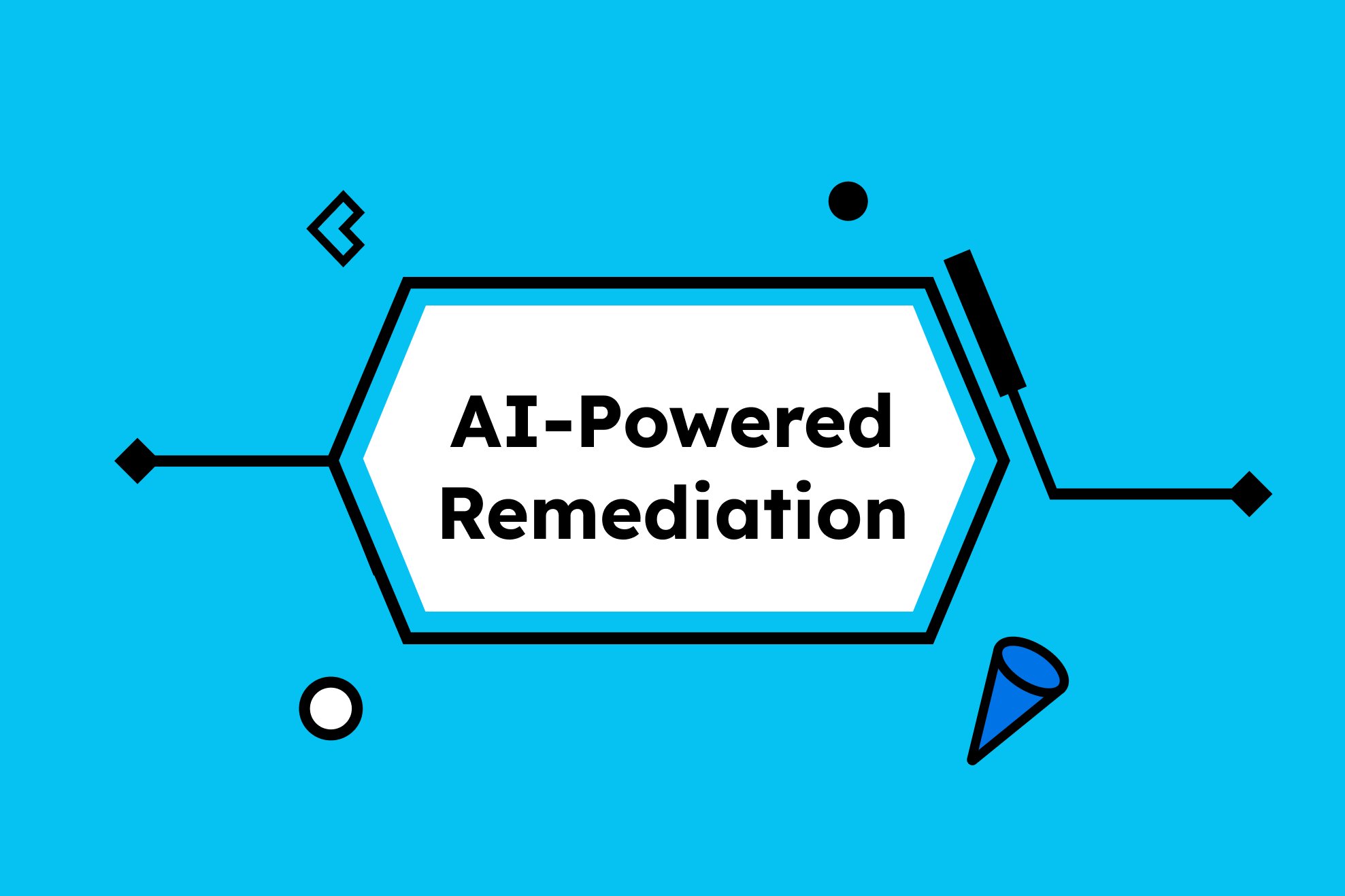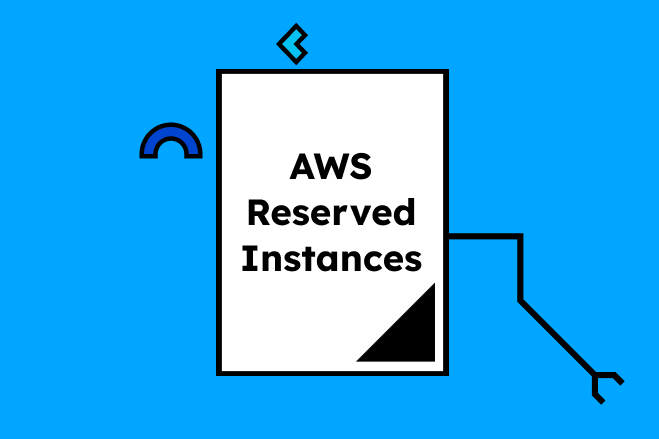Table of Contents
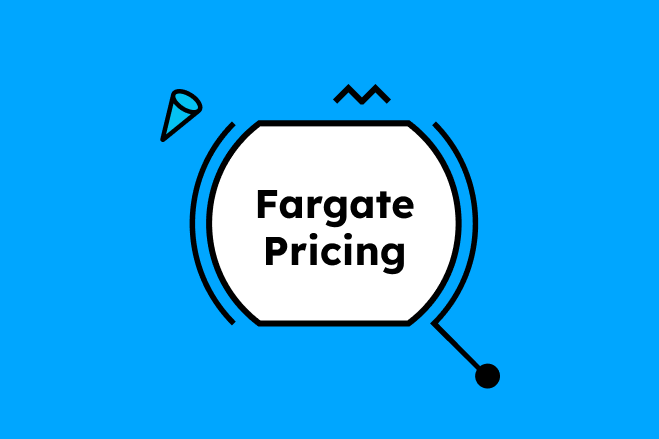
For teams chasing simplicity in container orchestration, AWS Fargate promises freedom from infrastructure overhead. There are no node groups or autoscaling groups; just define your CPU and memory, deploy, and let AWS handle the rest. But while the serverless model removes the pain of EC2 maintenance, it quietly introduces a new one: unpredictable and easily inflated costs.
In this guide, we'll decode how Fargate pricing actually works, surface the hidden variables that can undermine your budget, and compare it against EC2 and hybrid approaches. If you're serious about balancing developer velocity with cost control, this breakdown will show you where the traps are and how to avoid them.
AWS Fargate Pricing: The Pay-As-You-Go Dream (or Nightmare?)

If you're a DevOps engineer or SRE who dreams of ditching EC2 babysitting duties, AWS Fargate sounds like the holy grail. Serverless containers? No instance provisioning? Just pay for what you use? Fantastic. But like most serverless tales, the pricing model hides a few goblins beneath the hood. Let's pull the curtain back on AWS Fargate pricing structure and explore whether it's a cost-efficiency utopia or a budgetary landmine.
How AWS Fargate Pricing Works
At its core, Fargate charges you based on vCPU, memory, and ephemeral storage, billed per second with a one-minute minimum. Here's the simplified formula:
Total Fargate Cost = (vCPU requested x vCPU price per second) + (Memory requested x memory price per second) + (Storage x storage price per GB-month)
Current Approximate Fargate On-Demand Rates (2025)
|
Region |
vCPU (per hour) |
Memory (per GB-hour) |
Ephemeral Storage (per GB-hour over 20GB) |
|
US East (N. Virginia) – us-east-1 |
$0.04048 |
$0.004445 |
$0.000111 |
|
US East (Ohio) – us-east-2 |
$0.04135 |
$0.004548 |
$0.000114 |
|
US West (N. California) – us-west-1 |
$0.04530 |
$0.004975 |
$0.000123 |
|
US West (Oregon) – us-west-2 |
$0.04048 |
$0.004445 |
$0.000111 |
Ephemeral storage pricing only applies to the additional storage provisioned beyond the default 20 GB.
Note that these prices fluctuate slightly based on availability zone and capacity demand. For long-term usage, AWS Compute Savings Plans can cut rates by up to 50%, depending on commitment.
Hidden Cost Considerations
Fargate's allure is its simplicity. But when you look closer, several non-obvious charges can sneak up:
- Networking
- Data Transfer: Same as EC2—data between AZs or to the internet incurs standard AWS transfer rates.
- VPC Interface Endpoints: Services like CloudWatch, ECR, or Secrets Manager may require VPC endpoints. These aren't free and can add up.
- Logging & Monitoring
- Shipping logs to CloudWatch Logs or metrics to CloudWatch Metrics incurs per-GB and per-metric charges. And trust us, containerized environments can be chatty.
- Load Balancing
- Using an ALB with Fargate? You'll pay per LCU-hour and per request. Idle services behind a load balancer can still cost you real money.
- Container Image Storage
- Pulling from private ECR repositories incurs data transfer charges, especially cross-region.
Real-World Pricing Examples
Let's break it down with a typical use case:
Example 1: A Medium-Sized Web API Service
- 2 containers per task
- 2 vCPU, 4 GB RAM each
- Runs 24/7
- Hosted in us-east-1
Monthly Cost Estimate:
- vCPU: 2 tasks × 2 vCPU × $0.04048 × 730 hrs = ~$236
- Memory: 2 tasks × 4 GB × $0.004445 × 730 hrs = ~$52
- Total compute: ~$288/month
- Add CloudWatch, data transfer, and ALB costs, and the real cost equals ~$350–$400/month
Example 2: CI/CD Job Worker Tasks
- Short-lived tasks (~5 min) triggered by GitHub Actions
- 1 vCPU, 2 GB RAM
- 1,000 runs per month
Monthly Cost Estimate:
- vCPU: 1 × 1 × $0.04048 × (5/60 hrs) × 1,000 = ~$3.37
- Memory: 1 × 2 × $0.004445 × (5/60 hrs) × 1,000 = ~$0.74
- Total: ~$4.11/month
- Cost-efficient for bursty, ephemeral workloads.
Fargate vs EC2 Pricing: The Ultimate Container Cost Cage Match

In the left corner, we have AWS Fargate, the heavyweight champion of serverless container deployments. In the right, good old EC2, the bare-knuckle brawler of configurable compute. This isn't just a match of pricing; it's about control vs convenience, TCO vs time-to-market, and how DevOps teams choose to scale.
1. How Pricing Works: Fargate vs EC2 Breakdown
AWS Fargate charges you based on the precise amount of CPU and memory your containerized workloads request, with billing calculated by the second. It's a consumption-based model that aligns closely with ephemeral or bursty workloads, and while it eliminates the need to manage underlying infrastructure, it also comes with additional costs for storage, data transfer, and optional extras like load balancing or monitoring.
In contrast, EC2 uses a more traditional pricing structure tied to the instance type and operating system. Instances can be billed by the hour or by the second, depending on the OS, and you're responsible for provisioning, scaling, and right-sizing. This model offers far more control over configurations, including storage, networking, and performance tuning, but it also demands deeper infrastructure management.
The fundamental difference between the two lies in operational responsibility:
- Fargate removes the need to manage servers altogether
- EC2 gives you complete flexibility, with the expectation that you'll architect and optimize every layer yourself.
To illustrate the cost differences, consider this scenario:
Workload
- 100 containerized tasks
- Each task: 2 vCPU + 4 GB RAM
- Each task runs: 2 hours per day
- Runs: 30 days per month
Resource requirements
- Per task: 2 vCPU, 4 GB RAM
- Per batch of 100: 200 vCPU + 400 GB RAM
EC2 Example
Let's choose a good fit: c6i.8xlarge
- 32 vCPU
- 64 GB RAM
- ~$1.36/hour (on-demand, us-east-1)
How many needed?
- Need: 200 vCPU / 400 GB RAM
- Each instance: 32 vCPU / 64 GB RAM
- 7 × c6i.8xlarge = 224 vCPU / 448 GB RAM
Cost:
- 7 instances × 2 hrs/day × 30 = 420 instance-hours
- 420 × $1.36 = ~$571.20/month
Fargate Example
- 100 tasks × 2 hrs/day × 30 days = 6,000 task-hours
- vCPU: 6,000 × 2 = 12,000 vCPU-hours
- vCPU cost: 12,000 × $0.04048 = $485.76
- Memory: 100 × 4 GB × 2 hrs/day × 30 × $0.004445 = $106.68
Total: ~$592.44/month
The Fargate premium is still small (~4% more) for this much larger workload. EC2 starts to shine on cost if you can fully utilize instances and manage them efficiently.
Running 100 containers needing 2 vCPU + 4 GB RAM for 2 hours daily would cost about $571/month on EC2 (7 c6i.8xlarge instances) or $592/month on Fargate. The small premium on Fargate reflects the value of serverless container orchestration without infrastructure ops.
2. Common Workloads: Cost Comparison by Use Case
Stateless Web Apps:
- Low-to-medium traffic: Fargate is efficient and scales well.
- High traffic: EC2 autoscaling wins on price.
Batch Jobs:
- Fargate's simplicity appeals for short jobs, but EC2 Spot Instances dominate cost-efficiency.
CI/CD Workflows:
- EC2 gives tighter integration and control over caching layers and runners.
Microservices (multi-container apps):
- Cost adds up fast on Fargate, especially when idle time creeps in.
3. Flexibility vs TCO: When EC2 Wins
When total cost of ownership (TCO) is the priority, and workloads are predictable or long-running, EC2 often takes the lead. It provides full control over every aspect of infrastructure—from instance types and EBS volumes to networking configurations and placement groups. This granularity allows teams to fine-tune performance and cost efficiency with surgical precision.
For environments where capacity needs are stable, EC2 becomes even more compelling when paired with Reserved Instances or Savings Plans. These commitment-based models offer steep discounts over time, enabling significant savings for steady-state services. In addition, right-sizing strategies, especially when supported by tools like Karpenter or Cluster Autoscaler, allow teams to adjust resource footprints dynamically and avoid overprovisioning.
This kind of control does come with a trade-off: more time spent managing the infrastructure. However, for teams comfortable with infrastructure-as-code and monitoring frameworks, EC2 allows them to tailor their environment to workload behavior, not the other way around.
4. When Fargate Justifies the Premium
Despite its higher price tag per vCPU-hour, Fargate earns its keep in scenarios where speed, simplicity, and automation precede fine-grained control. By abstracting away all server management, Fargate frees developers from thinking about AMI patching, instance scaling policies, or cluster capacity. This is particularly valuable for ephemeral environments such as dev/test pipelines, demo stacks, or temporary workloads spun up in CI/CD flows.
Fargate also shines in bursty or unpredictable workloads where pre-provisioning EC2 instances would either lead to underutilization or slow auto scaling responses. Because you pay only for what you use, with billing down to the second, Fargate can be cost-effective for short-lived workloads that don't justify the overhead of standing EC2 capacity.
For development teams operating under tight deadlines or organizations that want to reduce their operational surface area, the higher per-unit cost of Fargate is often offset by faster iteration cycles, reduced downtime risk, and the ability to shift focus away from infrastructure babysitting toward actual product delivery.
5. Autoscaling & Right-Sizing Trade-Offs
Fargate reduces scaling complexity, but limits tuning potential. EC2 rewards power users with cost control.
|
Feature |
Fargate |
EC2 |
|
CPU/Memory Scaling |
Per-task scaling |
Manual / auto group config |
|
Idle Cost |
None |
You pay for unused capacity |
|
Right-Sizing |
Automatic (per task) |
Needs tuning & observability |
|
Scaling Granularity |
High (task-level) |
Lower (instance-level) |
EKS Fargate Pricing: Kubernetes Without the Cluster Headaches

Running Kubernetes without managing clusters sounds like a dream. EKS on Fargate promises no node groups, EC2 provisioning, and billing that aligns with actual workload execution. But before popping the champagne, it's worth understanding the pricing mechanics and trade-offs, especially when comparing EKS on Fargate to a more traditional EC2-backed setup.
1. How EKS + Fargate Pricing Is Calculated
EKS on Fargate introduces a serverless billing model in which you're charged per pod rather than per node. Pricing is based on the compute resources your containers request—specifically vCPU and memory—billed per second with a one-minute minimum.
In addition to compute, you'll still incur the standard EKS control plane charge ($0.10/hour per cluster), as well as any associated costs for storage (e.g., EBS volumes), network transfer, and AWS-native logging if you opt into CloudWatch.
Unlike EC2-backed EKS, you're not paying for idle node time, but you are losing the ability to overcommit resources, which means what you request is what you're billed for. Over-provision your container specs, and your bill scales up fast.
2. EKS on EC2 vs EKS on Fargate: Pricing Head-to-Head
Running EKS on EC2 typically gives you more pricing flexibility, especially when leveraging Spot Instances, Reserved Instances, or node auto scaling. You provision worker nodes in advance, which means you can run multiple pods on the same instance and potentially pack them tightly depending on resource needs.
With Fargate, there's no shared instance utilization. Each pod runs in its own isolated mini-VM with its own CPU and memory allocation. This removes the need for bin-packing optimization, but also eliminates any “free lunch” from overprovisioned nodes or underutilized capacity.
For example, a deployment with 10 pods requesting 1 vCPU and 2 GB of memory will cost more on Fargate than on EC2-backed nodes, unless you're dealing with highly variable workloads where EC2 would result in significant idle time.
3. Fargate Profiles: Costs vs Convenience
Fargate profiles are what enable EKS to assign pods to Fargate instead of EC2 nodes. While they make it easier to isolate workloads by namespace or label selectors, they also make cost predictability more opaque.
Since every pod matched to a Fargate profile runs in its own pricing silo, resource requests must be dialed in carefully. There's no node sharing or leftover capacity to absorb unexpected spikes. This simplifies infrastructure logic (no scaling policies, no instance selection) but at the cost of optimization levers.
In teams that struggle with right-sizing or managing auto-scaling groups, Fargate profiles offer an elegant safety net. However, for organizations that have invested in infrastructure efficiency, this abstraction can become a blind spot for cost control.
4. Developer Impact: Simplified Infra vs Less Control
Fargate is undeniably easier to operate from a developer's perspective. There's no node maintenance, no worrying about instance limits, AMI patching, or daemons hogging resources. Teams can deploy Kubernetes pods without touching any underlying EC2 logic, effectively making Kubernetes feel like PaaS.
The downside? Less flexibility. No daemonsets, no privileged pods, and no GPU access. If your team needs advanced scheduling rules, custom networking, or is building tightly-coupled services, Fargate may constrain your architecture.
For many developers, the trade-off is acceptable, especially in early-stage projects, dev/test environments, or microservice workloads that benefit from fast iteration. However, at scale, the limits become more apparent, and EC2 often re-enters the conversation.
The Hidden Gotchas in Fargate Billing

AWS Fargate promises a world without servers, but it doesn't promise a world without surprises on your cloud bill. While it elegantly abstracts away infrastructure management, it quietly introduces new ways for costs to creep in, especially when developers aren't given visibility into how their container specs translate to real-world spending. Let's unpack the top hidden gotchas lurking in Fargate billing.
1. Overprovisioning CPU and Memory: Silent Budget Killers
Fargate pricing works like this: You're not billed for actual usage; you're billed for what you request. That's great for predictability, but it means every overprovisioned pod becomes a small financial sinkhole. Developers accustomed to padding CPU and memory "just to be safe" will pay 2x–4x more than necessary.
Unlike EC2, where underutilized nodes might still absorb other pods and mitigate waste, Fargate isolates each task in its own billing unit. There's no bin packing, no shared compute cushion. Overestimating just one pod's resources—and then scaling that pod across hundreds of replicas—can quietly balloon monthly costs with zero performance benefit.
CXM Tip: Surface resource request-to-usage ratios in your CI/CD pipeline to catch inefficiencies before they go live.
2. Startup Time Inefficiencies: Pay-Per-Second ≠ Pay-For-Performance
Fargate bills by the second, with a one-minute minimum, but you're charged starting at container launch, not when your app actually becomes ready. For cold-start-heavy workloads or misconfigured containers with long boot times, you pay for idle time before your app handles a request.
This hits particularly hard for short-lived jobs or ephemeral microservices, where startup latency makes up a non-trivial slice of total runtime. Multiply that across hundreds or thousands of invocations, and your “pay-as-you-go” model starts looking more like “pay-as-you-wait.”
CXM Tip: Optimize container images and reduce init times to shorten paid idle windows. Watch for job runners with low CPU requests but high startup overhead because they're deceptively expensive.
3. Storage, Logging, and Data Egress: The Add-On Traps
Fargate's pricing documentation leads with vCPU and memory rates, but that's not where your cost profile ends. Attached storage (such as ephemeral task storage or mounted EFS volumes), logging via CloudWatch, and data transfer out of AWS all quietly add extra charges.
For example, piping verbose logs from every pod to CloudWatch without filtering can drive up costs quickly. Similarly, background tasks that involve data replication, external APIs, or multi-region traffic can incur hefty egress charges without clear warning. And because these aren't tied to the task definition, they're often overlooked during provisioning.
CXM Tip: Break down cost attribution for logging, egress, and volume usage per task or service. Set visibility alerts for sudden spikes in these auxiliary areas because they rarely appear in cost dashboards until it's too late.
Fargate Pricing Optimization: Your CI/CD Pipeline's New Best Friend

Fargate might spare you the agony of provisioning EC2 nodes, but it introduces a new challenge: paying precisely for what you think your containers need. The catch? Most dev teams aren't equipped to make those calls with surgical precision, especially in the middle of a sprint. That's where CI/CD-aware cost optimization transforms your deployment pipeline into an automated cost-cutting engine.
Automating Right-Sizing and Scheduling for Cost Wins
Most Fargate overspend boils down to bad guesses. A pod requests 2 vCPUs instead of 0.5 “just to be safe,” or memory limits are inflated to avoid OOM errors no one's ever actually seen. When every pod becomes its own billing unit, these well-meaning approximations add up fast.
Automated right-sizing flips that script by dynamically adjusting container resource requests before they hit production. This is especially powerful when combined with intelligent workload scheduling that aligns job execution with cost-efficient runtime conditions.
Key optimizations include:
- CPU/memory tuning: Analyze historical usage and rewrite task definitions to reflect real needs
- Deployment batching: Delay or consolidate non-critical services to reduce concurrency and runtime overhead
- Off-peak execution: Schedule compute-heavy jobs during lower-cost hours to reduce aggregate spend
- Pre-deploy validation: Flag overly padded resource specs in PRs or build steps
- Invest in retry logic. When running batch jobs, in particular, you can route failure codes to decide on a proper retry strategy. This investment will pay off over time as it will help shrink task sizes without sacrificing success rates.
When done well, Fargate becomes a scalpel, not a sledgehammer.
Why Real-Time Cost Visibility Matters

You can't optimize what you can't see. Cost data that arrives a week after deployment is as useful as crash logs delivered post-mortem. In fast-moving environments, developers need immediate feedback when:
- A new container definition over-allocates CPU
- A commit unintentionally doubles memory usage
- A scheduled job begins firing more frequently than expected
Real-time insights allow teams to:
- Catch regressions before they ship
- Prevent billing anomalies from creeping in unnoticed
- Preserve developer velocity while staying within budget
The goal is to prevent accidental waste without a finance team constantly tapping on your shoulder.
Tools That Help (Including One You Might Already Know)
Several platforms promise Kubernetes cost monitoring, but few actually embed into the CI/CD flow. This is where CXM sets itself apart.
What makes CXM developer-friendly:
- Resource ownership tracking: Every container, service, and job is attributed to a team or developer from day one
- Zero-tagging required: You don't need to enforce rigid labeling conventions to get meaningful insights
- Actionable savings recommendations: Optimization is automatic—not another item in a backlog
Instead of retroactive reporting, CXM gives you the visibility to course-correct before code hits production.
Choosing the Right Fit: Decision Matrix for Fargate, EC2, or Hybrid

The cloud isn't one-size-fits-all, and neither is container orchestration. Choosing between Fargate, EC2-backed Kubernetes, or a hybrid deployment model comes down to trade-offs in flexibility, control, cost, and speed. What's efficient for Dev might frustrate Ops. What's clean for Finance might strangle innovation.
To cut through the noise, let's break down when each model makes the most sense, and how you can combine them without losing your sanity (or your budget).
Use-Case Decision Breakdown
Fargate Wins When:
- You need to ship fast without touching infrastructure
- Workloads are ephemeral, bursty, or dev/test oriented
Your team lacks the resources (or desire) to manage EC2 clusters - You prioritize automation over granular optimization
- Startup time and resource isolation are acceptable trade-offs
EC2 Is Better When:
- You're running steady-state or high-traffic services 24/7
- You need full control over instance types, OS, and networking
- Your team already uses Spot, Savings Plans, Fargate-Spot or node groups effectively
- You run daemonsets, privileged pods, or workloads needing GPU support
- Bin-packing and shared utilization reduce TCO significantly
Hybrid Makes Sense When:
- You want Fargate for dev/test, EC2 for production
- Some services need auto-scaling flexibility, others need tight control
- Teams are split: developers want zero infrastructure, Ops wants control
- You're gradually transitioning between models (or AB testing architectures)
Dev vs Ops vs Finance Perspectives
From the Developer View:
- Fargate means no tickets, faster pipelines, and no AMI patching
- EC2 introduces overhead, but allows tighter performance tuning
- Hybrid lets devs build with Fargate defaults, then “graduate” to EC2 when needed
From the Ops Perspective:
- EC2 provides robust observability, control over networking, and access to deeper tooling
- Fargate removes operational complexity, but also limits instrumentation and access
- Hybrid requires careful orchestration and profile management, but allows infra teams to own tuning where it matters
From the Finance Team's POV:
- Fargate looks expensive on paper (and can be if overprovisioned), but reduces surprise OPEX from unpatched, underutilized EC2
- EC2 offers more levers for optimization, but it depends on tagging, tracking, and proactive governance
- Hybrid can offer the best of both worlds, if cost ownership is clearly assigned and tracked across environments
Balancing Flexibility and Cost with Hybrid Deployments
A hybrid container infrastructure doesn't mean chaos, it means intentional assignment of workloads based on runtime profiles. To pull it off without creating a monitoring nightmare:
Best Practices for Hybrid:
- Define workload classes: transient, latency-sensitive, resource-intensive, etc.
- Match each class to the most cost-effective runtime: Fargate for short-lived, EC2 for stable/high-throughput
- Use Fargate Profiles and EC2 node selectors to route intelligently
- Automate observability: cost attribution, resource requests, and usage tracking must flow through CI/CD
- Set policy guardrails, not blanket mandates, so developers have freedom within cost-aware limits
Conclusion
AWS Fargate trades control for convenience, which comes with a dynamic price tag. While it's ideal for ephemeral workloads, fast-moving teams, and dev/test environments, its cost profile demands precision and visibility to avoid waste. EC2, by contrast, offers deeper optimization potential for steady workloads but at the cost of more hands-on management. And for many teams, a hybrid model delivers the best balance of speed, flexibility, and spend.
Ultimately, the smartest move isn't choosing between EC2 or Fargate, the smartest move is integrating real-time cost intelligence into your CI/CD flow.
With CXM, you get automated right-sizing, ownership tracking, and instant visibility, so cost becomes part of your build process, not an end-of-month surprise. Schedule a demo to get started.
Effortlessly Manage Your Cloud, Improve Efficiency, and Increase Your Returns.
Newsletter Signup
Subscribe to our newsletter to receive the latest news.