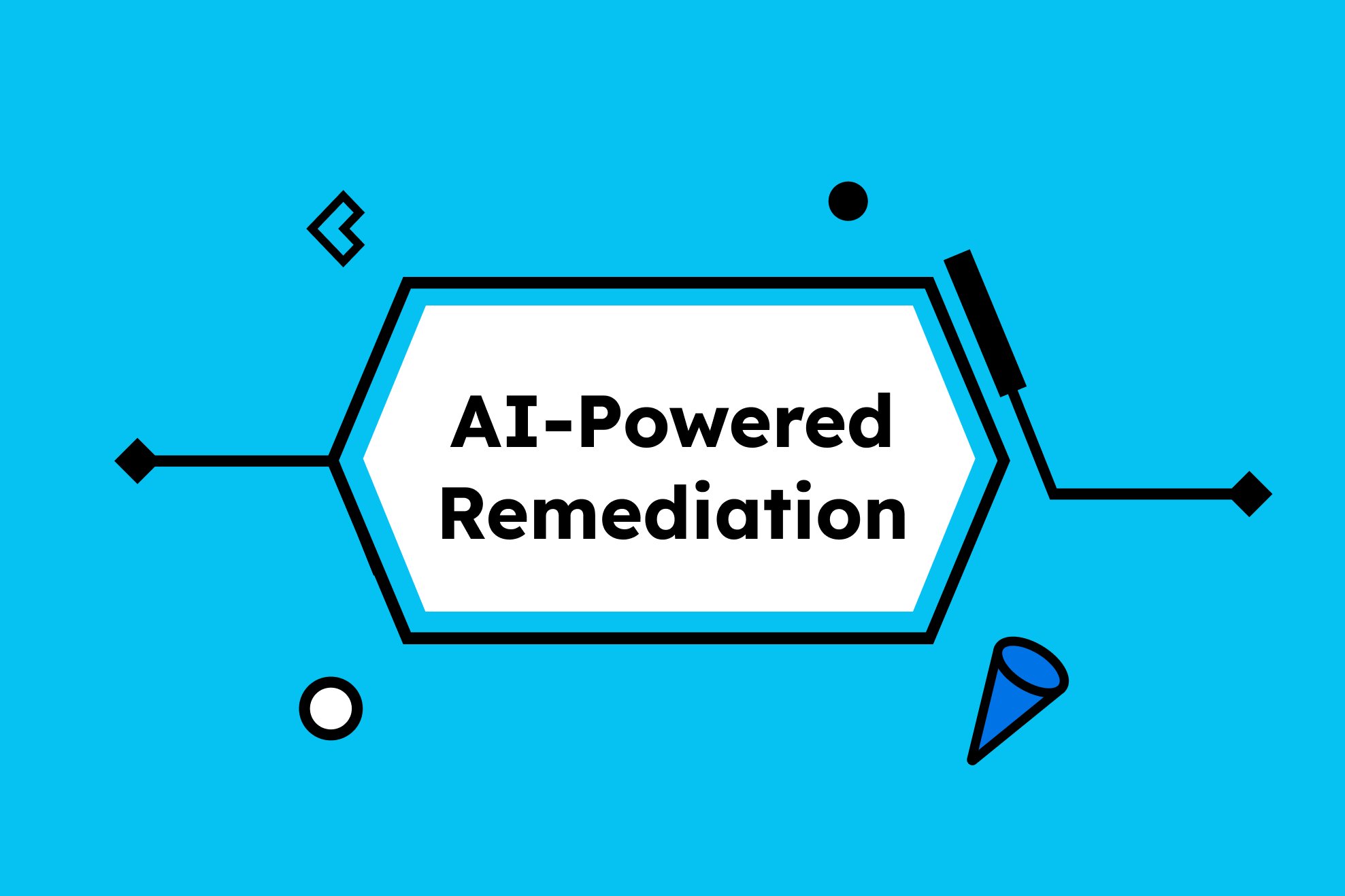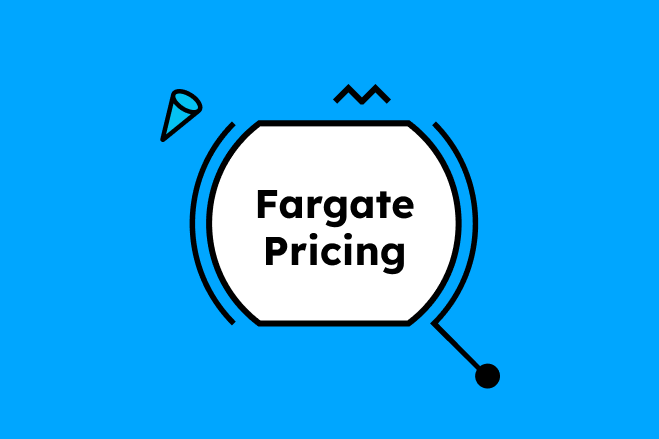Table of Contents

Amazon EBS pricing looks deceptively simple—until your cloud bill balloons and finance comes knocking. Beneath the headline rates per GB, there's a complex web of hidden costs: provisioned IOPS, snapshot sprawl, cross-AZ replication, and volumes quietly accumulating in dev and staging. For DevOps teams trying to scale infrastructure without scaling costs, these details matter.
This guide explains how AWS EBS pricing works, from volume types and throughput thresholds to IOPS billing and snapshot retention. Whether you're a startup building fast or an enterprise battling cloud waste, you'll walk away with actionable tactics to optimize EBS usage without sacrificing performance or agility.
AWS EBS Volume Types and Pricing Models

EBS volumes aren't one-size-fits-all. AWS offers six types, each optimized for specific use cases and, of course, with its own pricing levers.
SSD-backed Volumes (Good for transactional workloads)
|
Type |
Key Features |
Use Case |
|
gp3 (General Purpose SSD) |
Baseline: 3,000 IOPS Max IOPS: 16,000 Throughput: up to 1,000 MB/s IOPS and throughput decoupled from storage size |
Default for most workloads. Best value SSD. |
|
gp2 (Legacy SSD) |
Baseline: 3 IOPS/GB Max: 16,000 IOPS Throughput: up to 250 MB/s |
Older gen. IOPS scales with size. Less cost-efficient. |
|
io1 (Provisioned IOPS SSD) |
Custom IOPS: up to 64,000 (Nitro) Durability: 99.8%-99.9% |
Critical low-latency workloads (e.g., DBs). |
|
io2 (Next-Gen Provisioned IOPS SSD) |
Same IOPS as io1 but with higher durability (99.999%) and better SLA |
Enterprise-grade DBs needing ultra reliability. |
HDD-backed Volumes (Great for throughput-heavy, infrequent I/O)
|
Type |
Key Features |
Use Case |
|
st1 (Throughput Optimized HDD) |
Throughput: up to 500 MB/s IOPS: bursty Low cost |
Big data, log processing, streaming. |
|
sc1 (Cold HDD) |
Throughput: up to 250 MB/s Designed for the lowest cost Very bursty IOPS |
Infrequently accessed data (archival). |
AWS EBS Pricing Levers
So what actually drives EBS costs? Understanding this is critical for engineering teams trying to optimize performance without bleeding cash. Here's a look at the key cost levers:
Baseline and Provisioned IOPS
For most workloads, general-purpose volumes like gp3 include a generous baseline of 3,000 IOPS at no additional charge. Need more? You'll pay for the extra. On the other hand, with io1 and io2 volumes, you're charged based on the number of IOPS you provision, regardless of volume size. That means you can configure high performance for small volumes (say, 20K IOPS on a 100 GB disk), but expect your bill to scale accordingly.
Throughput Requirements
gp3 volumes come with 125 MB/s of baseline throughput included. Pushing beyond that threshold—up to a maximum of 1,000 MB/s—incurs additional costs. HDD-based volumes like st1 and sc1 operate on a burst model, earning throughput credits over time. Once those credits run out, so does your speed.
Allocated Volume Size
Regardless of how many IOPS or throughput you consume, AWS charges based on the total GB provisioned per month. This means over-allocating volume size "just to be safe" leads to quietly compounding costs, especially when done at scale.
Durability and SLA Guarantees
With higher durability comes a steeper price tag. While gp2 and gp3 offer 99.8%-99.9% durability, enterprise-focused io2 volumes push that up to 99.999%. If your application can't afford a hiccup, you'll pay for the peace of mind.
Snapshots and Backups
EBS snapshots are stored in Amazon S3 and incur separate charges. There are two key types to understand:
- Standard Snapshots
These are incremental backups, meaning only changes since the last snapshot are saved. While this keeps storage costs relatively efficient, restoration is free but can be time-consuming and involve higher API usage costs. They're best suited for frequent backups of dynamic workloads. - Archived Snapshots
These are full backups stored at a significantly lower cost, ideal for long-term retention. However, unlike standard snapshots, archived backups incur a restoration fee and can take up to 72 hours to retrieve. Use these when you need compliance-grade backup durability without needing rapid access.
Snapshot automation tools can help reduce manual overhead, but cost-conscious teams should also automate deletion and archival policies to prevent "snapshot sprawl."
AWS EBS Pricing: The True Cost Beyond Per GB

On the surface, pricing for AWS EBS volumes seems straightforward:
- gp3: ~$0.08/GB-month (us-east-1)
- io2: ~$0.125/GB-month
- st1/sc1: ~$0.045–0.015/GB-month
But that's just your entry ticket. It doesn't account for your application's performance or durability needs or the real-world usage patterns that drive costs up.
What You're Actually Paying For
IOPS Charges
On gp3, you get 3,000 IOPS included. If you need more (say, 10,000+ for a database), you'll pay around $0.005 per additional provisioned IOPS per month. For io1/io2, provisioned IOPS are the core pricing metric. If you're provisioning 20,000 IOPS on io2, you're looking at $100/month just for the IOPS before you store a single byte.
IOPS doesn't equal free performance. They're a metered utility.
Snapshots (and the Snowballing Storage Problem)
Snapshots are stored in S3 and can be a silent budget killer if unmanaged. There are two flavors to consider:
- Standard Snapshots
These are incremental backups—you only pay for the changed blocks since the last snapshot, billed at $0.05/GB-month. While efficient, these snapshots retain unchanged blocks across versions, meaning long-term retention can still snowball in cost. They allow free restore, but incur additional charges if heavily accessed or automated at scale. - Archived Snapshots
Designed for long-term, compliance-focused storage, archived snapshots are full backups moved to a lower-cost storage tier (~$0.0125/GB-month, depending on region). However, restoring them isn't free—you'll pay a per-GB restore fee, and retrieval can take up to 72 hours. They're best for "cold" data you rarely touch but can't delete outright.
Retention policies are often neglected, leading to petabytes of "just in case" backups quietly inflating your bill. Automating lifecycle policies to delete or archive stale snapshots is essential for cost hygiene.
Cross-AZ Replication & Data Transfer
If you use EBS volumes with multi-AZ services (like RDS or ECS with HA), expect:
- Cross-AZ data transfer fees: $0.01/GB for each write replication.
- EBS-optimized instance overhead: charges tied to throughput performance tiers (especially in io1/io2 scenarios).
So yes—just running your HA setup can cost more than the EBS volume itself.
Total Cost of Ownership (TCO): The EBS Reality Check
When it comes to EBS, the sticker price is just the tip of the billing iceberg. While teams often track raw storage costs per GB, the true total cost of ownership includes a complex mix of often-overlooked variables.
Start with IOPS—especially on io1 or io2 volumes. These aren't just configuration knobs; they're active billing levers. A misconfigured workload with overprovisioned IOPS can quietly rack up hundreds or thousands in monthly costs.
Then there's throughput. On GP3, you get 125 MB/s baseline throughput at no extra cost. That cap remains unless you explicitly provision higher throughput, which can scale up to 1,000 MB/s—for a price. You're only charged more if you increase the provisioned throughput, not just because your application could exceed the baseline. However, the cost can rise quickly if your workloads require consistently high data transfer rates and you manually uncap this limit.
Snapshots introduce another layer of hidden expense. While incremental by design, they accumulate over time. Many teams lack proper retention policies, resulting in sprawling, persistent backups of volumes that no longer even exist in production. That silent S3 storage can easily snowball into serious monthly fees.
And let's not forget cross-AZ data replication. High availability isn't free. Whether you're running multi-AZ RDS or ECS deployments, every cross-zone write or sync action triggers additional transfer charges. It's the kind of infrastructure tax that rarely shows up in a quick cost forecast but hits hard at scale.
Then there's volume sprawl, often driven by overlooked settings like DeleteOnTermination. The default is to delete root volumes when the instance is terminated. So far, that's so good. But non-root volumes, like those attached for logs, temp data, or secondary storage, default to persistent. This means they survive even after the instance is long gone, quietly accumulating as unattached, unmonitored resources. Dev, staging, or deprecated environments are especially prone to this. They don't make noise, they don't alert, but they're always on the bill.
In short, unless you have real-time cost visibility and automated resource accountability, you're likely underestimating the true price of your block storage.
In short, unless you have real-time cost visibility and automated resource accountability, you're likely underestimating the true price of your block storage.
EBS and EC2: A Co-Dependent Relationship

At first glance, Amazon EBS looks like a standalone storage product. It seems easy to price and easy to allocate. But in reality, you can't price EBS in a vacuum. Why? Because EBS volumes only run when attached to EC2 instances, the cost implications of that pairing go far deeper than just "add volume, pay by the gig."
Here's why thinking of EBS pricing in isolation is a trap and how your EC2 choices dramatically reshape the bill.
Burstable vs. Dedicated Workloads: Two Pricing Realities
Let's compare two common EC2 deployment patterns and how they influence EBS pricing:
1. Burstable Workloads (T3, T4g Instances)
These are cost-efficient and ideal for spiky usages, such as dev environments, test runners, or idle services. They come with baseline CPU credits and are often paired with small gp3 volumes.
But here's the twist: these instances often overprovision storage "just in case" and forget to clean up EBS snapshots. You end up with low EC2 costs and disproportionately high EBS costs (in IOPS, snapshots, or idle volumes).
2. Dedicated Workloads (C5, M5, R5 Instances)
For production databases, analytics engines, or backend services, these larger instances come with high, consistent performance needs. They typically run io1/io2 volumes with provisioned IOPS which adds a whole new layer to your bill.
Plus, many of these workloads are replicated across Availability Zones, introducing cross-AZ transfer charges for EBS that most teams overlook during cost planning.
EC2 Storage Pricing (Instance Store vs. EBS)
Not all EC2 storage is EBS. Some EC2 instance types offer ephemeral instance store volumes included in the hourly cost. These are lightning-fast and great for temp files or scratch data but vanish when the instance stops. EBS, by contrast, is persistent and billed separately per GB, IOPS, and throughput.
Choosing instance store vs. EBS isn't just about performance, it's about cost control. For example:
- A C6gd instance with NVMe SSD comes with included local storage (no EBS needed)
- A C6g without the "d" suffix will need EBS attached—adding up to $100s/month depending on volume type
EC2 Volume Pricing: Hidden Storage Multipliers
If you're running EC2 at scale, your volume pricing isn't limited to the EBS you provision. Consider these less obvious factors:
- Root volumes: Every EC2 instance has at least one volume, even if you didn't explicitly configure it. Multiply that by your instance count, and you may find hundreds of GB in idle root volume charges.
- Auto Scaling groups: Launch new instances? You're also launching new volumes. Those volumes often stick around even after the instance is terminated.
- Data Transfer + EBS Optimization: Some instance types charge a premium for EBS-optimized throughput, which adds another EC2-based multiplier to your EBS bill.
The EBS Free Tier: What's Actually Free?

When AWS says "free," developers hear "unlimited sandbox." But in the case of Amazon EBS, free is very much conditional.
If you're in the AWS Free Tier (first 12 months), here's what EBS gives you on paper:
30 GB of EBS storage total, which can be split across:
- General Purpose (gp2) or Magnetic (standard) volumes
- 2 million I/O requests for Magnetic volumes only
- 1 GB of snapshot storage
That's it. Everything else? Metered and billed.
Common Misconceptions
Let's clear up some of the most common traps that developers fall into:
- "I can use any EBS type for free."
Nope. The Free Tier only includes gp2 and magnetic volumes. gp3, io1, io2, st1, and sc1 are all chargeable from day one—even if you're under 30 GB in total.
- "It's per volume, not per account."
The 30 GB limit is across your entire account, not per instance or per volume. Launch three t2.micro instances with 10 GB root volumes. You've already hit the ceiling.
- "Snapshot backups are covered too."
Only 1 GB of snapshots is free. That's basically one test backup of a tiny volume. Go beyond that, and you're into $0.05/GB-month territory, silently, since snapshots often don't surface in billing alerts.
What Happens When You Go Over?
Going beyond the Free Tier limits doesn't trigger any alarms, it just starts the meter:
- Extra gp2 storage is billed at about $0.10/GB-month (region dependent)
- Snapshots beyond 1 GB? Charged monthly until manually deleted
- Launching unsupported EBS types means you're fully billed from day one
- Provisioning additional IOPS on gp3 or using io2/io1? Surprise charges apply, instantly
And because EBS volumes can stick around even after the instance is terminated (if "Delete on Termination" isn't enabled), it's easy to accumulate dozens of orphaned volumes that quietly drain your credits—or worse, your wallet.
How EBS Pricing Scales (and When It Hurts)

EBS costs grow nonlinearly as infrastructure scales. It's not just more data equals more cost, it's the cumulative effect of automation, redundancy, developer autonomy, and poor cleanup habits.
Startups: Agile, but Prone to Sprawl
In the early days, most startups adopted EBS casually. A few gp3 volumes here, some gp2 legacy leftovers there. It feels cheap—because it is. Storage bills often stay under control, especially if you're building around burstable EC2s and keeping environments minimal.
But here's the trap: as your team scales and CI/CD becomes second nature, volumes start to proliferate in silence.
- Feature branches spin up test environments
- Jenkins or GitHub Actions create temp volumes for builds
- No one remembers to clean up volumes after integration tests
- Snapshots become part of "safety net" rituals, no one audits
What began as a sleek, low-cost infrastructure footprint becomes a swamp of idle and orphaned EBS resources, all quietly billing you every month.
Enterprises: Efficiency Requires Discipline
At the enterprise level, EBS volumes can number in the tens of thousands attached to everything from autoscaled fleets to high-performance databases. The difference? You're likely dealing with:
- Multiple volume types in play (gp3, io2, st1)
- Provisioned IOPS at a massive scale
- Snapshots for compliance (hello, 7-year retention policies)
- Cross-AZ replication for high availability
- Multi-team environments with minimal centralized oversight
Without rigorous tagging, automation, and cost ownership, the sheer scale of your storage estate becomes a billing black box. And because every developer team assumes "someone else is managing cleanup," the waste is systemic.
At scale, small inefficiencies turn into six-figure costs, especially if orphan volumes and underutilized IOPS are left to accumulate in staging, dev, or unused production environments.
CI/CD and the Rise of Orphan Volumes
Modern CI/CD workflows are fantastic for velocity, but deadly for cost hygiene when it comes to EBS. Here's what typically happens:
- A test suite triggers a job.
- The job provisions a temporary EC2 instance with attached volumes.
- The job ends or fails… but the volume doesn't get deleted.
- Multiply that by 50 developers and hundreds of runs per day.
Now imagine that scenario across microservices, environments, and regions—each one generating volumes, snapshots, and replication charges with no cleanup automation. The result? Zombie storage feasting on your AWS bill.
The Fix: Model Smart, Monitor Relentlessly
Whether you're a startup or an enterprise, EBS costs don't hurt because of scale, they hurt because of a lack of visibility at scale.
- Tag everything. Automate deletion policies for dev/test volumes.
- Monitor per-GB and per-IOPS spend.
- Audit unused volumes monthly (or better yet, automatically).
- Make EBS hygiene part of your CI/CD pipeline, not an afterthought.
Common Mistakes That Inflate AWS EBS Costs (And How to Fix Them)

cloud costs can creep up on even the savviest engineers like rogue Lambda invocations in a forgotten sandbox. And when it comes to EBS, the margin for error is wide and expensive. While EBS is indispensable for persistent storage, misuse can lead to shocking invoices that leave finance teams fuming and developers facepalming.
Let's examine the most common EBS cost culprits, how they sneak into your stack, and how to stop the bleeding without stifling innovation.
Mistake #1: Overprovisioning IOPS
AWS offers a buffet of volume types: gp3, io1, io2, etc., with tunable IOPS. But many teams crank up the performance knobs "just in case," leaving volumes with tens of thousands of provisioned IOPS... that never get used.
Provisioned IOPS volumes charge per IOPS—so you're literally paying for performance you don't use.
How to fix it:
- Use gp3 unless you truly need ultra-low latency and high throughput.
- Monitor actual IOPS usage with CloudWatch.
- Automate alerts when the provisioned vs. actual IOPS drift too far apart.
Mistake #2: Zombie Volumes
We've all seen it: temporary dev environments spun up via pipelines that should terminate after use… but something crashes, the EC2 shuts down, and the volume persists.
These are the undead—idle, unattached volumes that haunt your bill. Unattached EBS volumes cost the same as active ones. So that "small" dev environment? It's still charging you, silently.
How to fix it:
- Default to --delete-on-termination=true in automation scripts.
- Tag volumes with Environment=CI and use a Lambda cleanup script to nuke them after inactivity.
- Use automation tooling to track volume ownership and trigger alerts when resources go rogue.
Mistake #3: Snapshot Sprawl
Snapshots are great. Until they're everywhere.
EBS snapshots may seem cheap at $0.05/GB/month, but they accumulate, especially when done hourly, daily, and weekly. But these costs quickly add up when the snapshots are never deleted.
How to fix it:
- Implement snapshot lifecycle policies with AWS Backup or custom Lambda cron jobs.
- Tag snapshots and prune based on TTL (time-to-live).
- Watch for incremental snapshot chains that reference ancient base snapshots—delete the roots to truly reclaim space.
AWS EBS Cost Optimization Techniques

Amazon EBS cost optimization isn't about squeezing pennies—it's about making sure every IOPS and GB serves a real purpose. If your cloud bill feels like a trap, it's time to rework your EBS strategy. Here's how to do it using native AWS tools and smarter architecture choices.
1. Leverage AWS-Native Tools for Cost Intelligence
Tools like AWS Cost Explorer and Compute Optimizer provide crucial insights. Cost Explorer highlights usage patterns and spending by tag or service. Compute Optimizer recommends right-sizing based on actual workload data. These tools won't solve everything, but they're the foundation for automation and smarter provisioning.
2. Don't Default to High-Performance Storage Without Justification
High-performance volumes like io2 or Block Express are often overused out of caution. In most cases, gp3 delivers ample IOPS and throughput for a fraction of the cost. Unless you're running extremely latency-sensitive apps, switching to gp3 can cut spending without impacting performance.
3. Snapshots Are Not "Set and Forget"
Snapshots are often created automatically but rarely deleted. Over time, they quietly pile up and inflate your storage bill. Use tools like AWS Backup or DLM to enforce retention policies and regularly delete base snapshots to break unnecessary chains.
4. Understand What You're Actually Paying For
EBS charges for more than capacity—IOPS, throughput, and snapshots all contribute. Overprovisioning or leaving volumes unattached adds silent, ongoing costs. Migrate older gp2 volumes to gp3 for better performance-to-price, and run regular audits to clean up unused resources.
Developer-Focused Best Practices

EBS cost optimization translates to building cost control into the developer workflow. That means making sure volumes are tagged, tracked, and terminated without relying on human memory or manual audits.
Automate Everything (Including the Cleanup)
The most effective teams treat cost control like infrastructure: codified, repeatable, and automated. Every volume should be:
- Tagged at creation with owner, environment, and TTL metadata
- Monitored continuously for attachment status and usage
- Cleaned up automatically after its lifecycle ends
This is especially critical in CI/CD environments, where pipelines frequently spin up ephemeral resources. If your test or build runners forget to set delete_on_termination, you'll end up with a graveyard of zombie volumes racking up monthly charges.
Use Purpose-Built Tools Instead of Reinventing the Wheel
Custom scripts can handle basic automation, but they're brittle, hard to maintain, and often miss edge cases (like dangling snapshots or orphaned IOPS-heavy volumes). Developer-first platforms like CXM go further:
- Tag and trace every resource to its source pipeline or engineer
- Surface cost anomalies in real-time
- Enforce policies through CI hooks or Terraform modules
- Automatically suggest rightsizing or decommissioning actions
By embedding cost visibility into your deployment flow, CXM eliminates the tradeoff between velocity and cost awareness.
Conclusion
EBS doesn't punish scale, it punishes poor hygiene. From overprovisioned IOPS to forgotten snapshots, the true cost of EBS lies in what you can't see or haven't automated. As infrastructure grows more dynamic through CI/CD and autoscaling, manual cleanup and best-guess provisioning just won't cut it.
For cost optimization to stick, it must be built into the developer workflow: tagging at creation, lifecycle enforcement by default, and real-time visibility baked into every deployment.
Whether you're writing custom automation or plugging into developer-first platforms like CXM, the goal is the same: give teams the power to innovate without the fear of budget blowback.
Ready to optimize your cloud environment and cut costs? Book a demo with CXM today!
Effortlessly Manage Your Cloud, Improve Efficiency, and Increase Your Returns.
Newsletter Signup
Subscribe to our newsletter to receive the latest news.